Snapseed vs Lightroom App (Detailed Comparison)
In this digital world, taking pictures has become a hobby for many. People love to capture special moments and share them on social media. To make these pictures look even better, photo editing apps are really useful. Two popular apps are Snapseed and Lightroom.

Snapseed, created by Google, is easy to use. It has many options for editing, from simple changes like making a photo brighter to more fancy edits like adding special filters. It’s a popular choice for people who want to quickly improve their photos.
Adobe’s Lightroom is more for serious photography fans. It’s great for detailed changes, especially in colors, and for keeping lots of photos organized. People who want their photos to look very professional often prefer Lightroom.
About Snapseed
Snapseed is a really popular app for editing photos. It has lots of cool features and tools to make your pictures look just right. You can use different effects to make your photos look professional. It’s also easy to make your pictures more beautiful and interesting with special filters.
The app is very easy to use. It has a simple design that helps you edit your photos like a pro without any trouble. You can make pictures that don’t look so good into high-quality images. Plus, you can make your photos look old-fashioned or use special brushes to fix spots or acne on your skin in pictures, then visit Snapseed
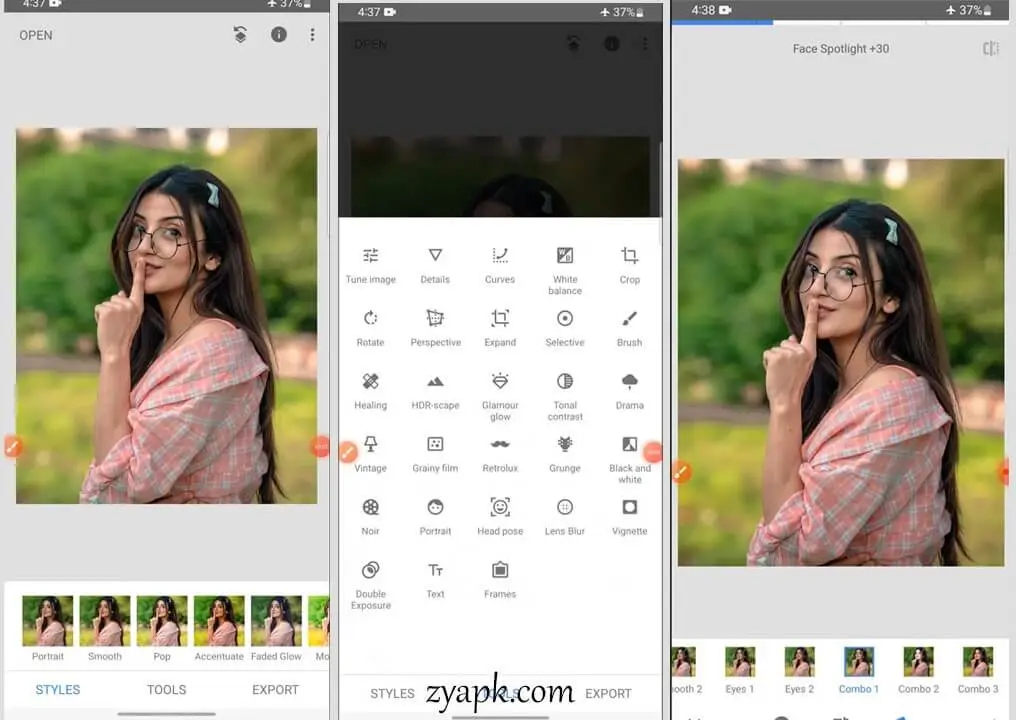
Pros
Cons
About Lightroom
Lightroom is a great app for making your photos look better and more exciting. It has lots of cool features and tools to make ordinary pictures look nice. These tools let you change things like how bright, colorful, or dark your photos are.
Lightroom is good for everyone, whether you’re just starting to edit photos or you’re already good at it. It’s easy to use, so you can make special photo projects without any trouble. With Lightroom, you can make photos that look like they were done by a professional right on your phone, anytime and anywhere.
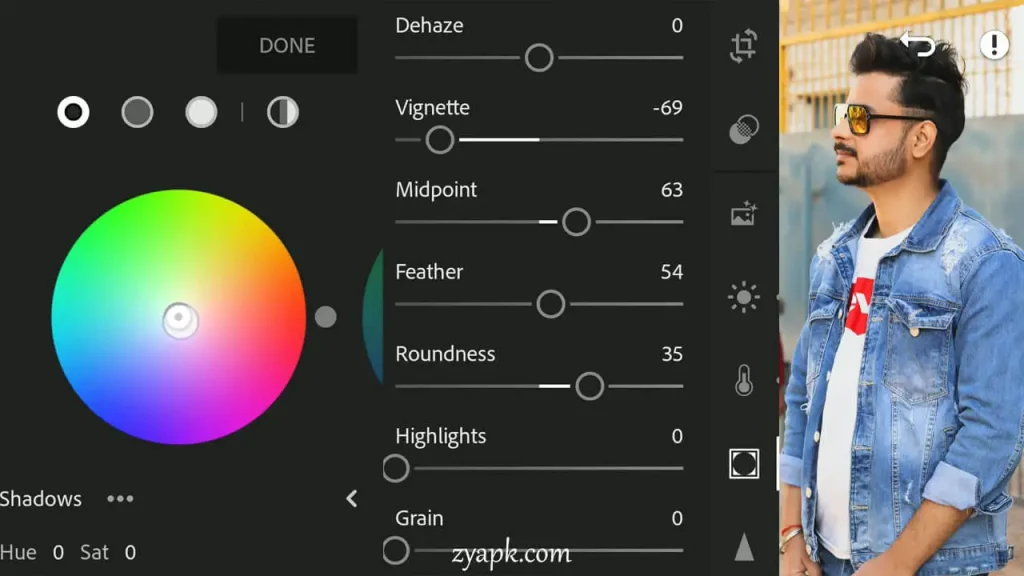
Pros
Cons
FAQs
Conclusion
When deciding between Snapseed and Lightroom for picture editing, consider your skill level, editing demands, and the complexity of the jobs you want to complete. Snapseed stands out as a great, easy-to-use alternative for beginners and those looking for quick, effective adjustments on the go. It’s completely free and provides an adequate set of tools for most casual photographers. Lightroom, on the other hand, is geared toward professional photographers and serious hobbyists who demand extensive editing capabilities like as RAW file processing and photo library management. Finally, both apps have unique capabilities and target various user groups, making them important tools in the diverse world of digital photography.
