How do you use Lensa to create ai avatars? (Full Guide)
The Lensa AI App is a versatile mobile application and AI-driven art generator designed to transform your selfies into captivating artistic creations. As a robust photo editing tool, Lensa AI offers a suite of features enabling users to craft breathtaking art and content suitable for sharing with friends, family, and followers across various social media platforms or online. This article offers a step-by-step guide on how to use Lensa to create these captivating AI avatars, highlighting its features, tips for best results, and addressing common questions.
Read: How to Create Alight Motion Shake Effects Tutorial
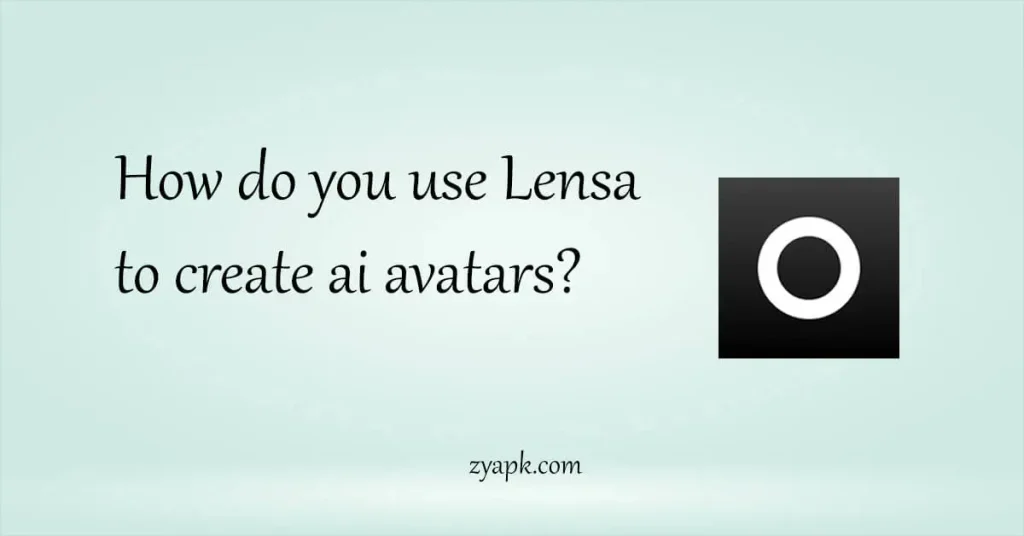
What is Lensa AI App
The Lensa AI App is a mobile application that uses artificial intelligence to edit and transform photographs, especially selfies, into artistically enhanced images. It offers a variety of features like portrait retouching, background editing, and creative filters. Users can also generate personalized avatars using AI. Lensa AI is often used for social media content, offering unique and creative ways to enhance digital imagery.
AI-Powered Photo Editing
Lensa’s core strength lies in its AI-driven photo editing capabilities. This feature is particularly adept at recognizing and adjusting key elements like exposure, contrast, and saturation to bring out the best in any image.

Portrait Retouching
The app shines in the realm of portrait retouching. It offers a suite of tools designed to perfect facial features in a natural and flattering way. This includes skin smoothing to eliminate blemishes and wrinkles, teeth whitening for a brighter smile, and eye enhancement to make the eyes pop. The app manages to do all this while keeping the retouching effects subtle, avoiding an over-processed look.
Artistic Filters and Effects
Users can apply styles that mimic different art forms, such as pencil sketches, impressionist paintings, or modernist artwork. These filters don’t just overlay a texture but intelligently apply the style to match the photo’s composition, making each output unique and artistically rich.
AI Avatars
One of the most distinctive features of Lensa is the creation of AI avatars. By uploading several photos, the app’s AI analyzes facial features and expressions to create stylized, artistic versions of the user. These avatars are not just simple filters but are intricately crafted images that reflect different artistic styles and themes, offering a unique way to represent oneself digitally.

Background Manipulation
This feature allows users to manipulate the background of their photos easily. Whether it’s removing an unwanted element, changing the background entirely, or applying a depth-of-field effect to blur the background and focus on the subject, Lensa handles it seamlessly. This tool is particularly useful for creating portraits where the subject stands out against a softened or artistically altered backdrop.
Social Media Integration
Users can edit their photos and directly share them on social media, making it convenient for those who regularly post on platforms like Instagram, Facebook, and Twitter.
How do you use lensa to create ai avatars?
Getting Started with Lensa
First, download and install the Lensa app from your mobile device’s app store. Once installed, open the app and create an account. The intuitive interface of Lensa makes it easy to navigate and understand the basic functions.
Selecting Your Photos
The quality of your AI avatar depends largely on the photos you select. Here are some tips for choosing the right pictures:
- Clear Quality: Choose high-resolution photos with good lighting.
- Varied Angles: Provide photos from different angles to give the AI a comprehensive view of your features.
- Facial Expressions: Include images with various facial expressions for more dynamic results.
- Minimal Filters: Avoid heavily filtered or altered photos; natural images yield the best results.
Uploading and Processing
After selecting your photos, upload them to Lensa. The app will prompt you to choose the number of photos (usually 10-20) for the avatar creation process. Once uploaded, Lensa’s AI analyzes your photos. This process involves advanced algorithms that recognize and interpret facial features, expressions, and other key elements.
Customizing Your Avatar
Post-analysis, Lensa offers customization options. You can choose different styles and themes for your avatar. Whether you prefer a futuristic look, a fantasy theme, or a more artistic representation, Lensa provides a variety of choices to personalize your avatar.
Generating the Avatars
After customization, Lensa’s AI gets to work. It generates several avatars based on the inputs and customizations. This process may take a while, depending on the complexity and the number of avatars being created.
Saving and Sharing Your Avatars
Once the avatars are created, you can view and select your favorites. These can be saved directly to your device or shared through social media platforms. Lensa facilitates easy sharing, making it simple to showcase your unique AI avatars to friends and family.
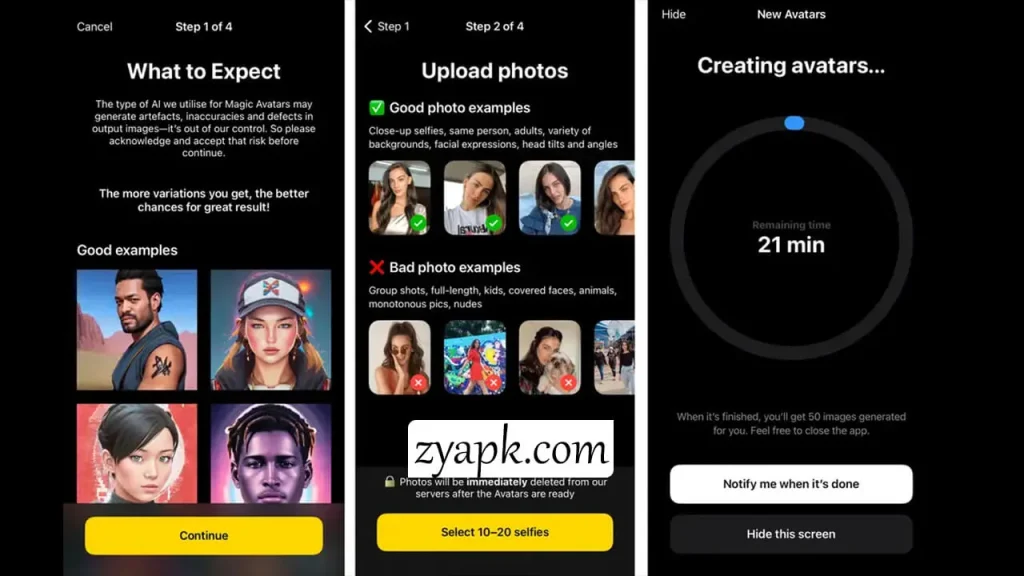
Tips for the Best Results

- Update Regularly: Keep the app updated for the latest features and improvements.
- Experiment: Don’t hesitate to experiment with different styles and themes.
- Quality Over Quantity: Focus on the quality of photos rather than quantity.
FAQ
Conclusion
Lensa’s AI avatar feature offers a unique blend of technology and creativity, providing a fun and innovative way to represent oneself in the digital world. By following these steps and tips, you can create stunning, personalized avatars that stand out. For personal expression or digital branding, these AI avatars open up a new realm of digital possibilities.
