How To Use VivaCut for Video Editing? (Complete Guide)
VivaCut: A Professional Video Editor” is an advanced application tailored for both novice and seasoned video editors who aspire to craft exceptional videos on mobile devices. The “How To Use VivaCut for Video Editing” guide begins by instructing users on importing video clips into the timeline, a fundamental step in video editing. VivaCut supports layer-based editing, allowing the combination of multiple video clips, images, and text for complex video compositions.
Read: How to use Alight Motion App

About VivaCut
VivaCut’s array of editing tools is a key highlight. This includes basic functions like trimming, cutting, and splitting clips, as well as advanced features such as color grading, blending modes, and keyframe animations. The guide explains these features in an approachable manner, enabling beginners to leverage them effectively.
Users can incorporate music, sound effects, and voiceovers, fine-tuning audio tracks to align with visual elements. For dynamic content creation, VivaCut offers various special effects and filters, adding a professional flair to videos for social media, short films, or personal projects. VivaCut supports multiple export resolutions and formats, allowing high-quality saving and direct sharing to social platforms or with peers.
How To Use VivaCut for Video Editing
Getting Started with VivaCut
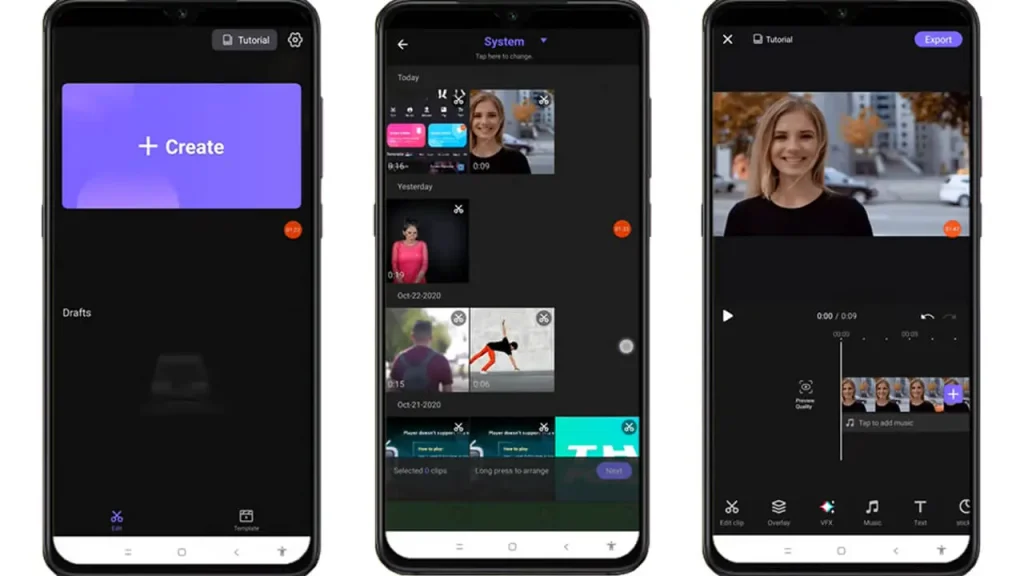
Layer-based Editing
Advanced Features
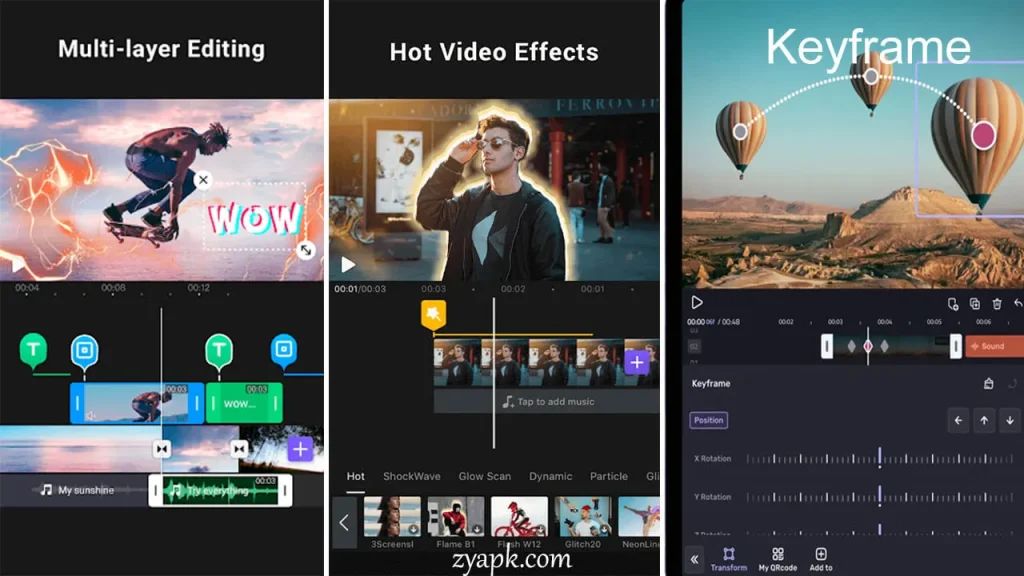
Audio Editing
Special Effects in VivaCut
- Variety and Scope: VivaCut offers a wide range of special effects that cater to different editing styles and preferences. These include cinematic effects, animated elements, and dynamic transitions.
- Customization: Many of the special effects in VivaCut are customizable. Users can adjust parameters like intensity, duration, and timing to fit the specific needs of their video project.
- Creative Uses: Special effects are often used to enhance storytelling, create mood, or emphasize key moments in a video. For instance, slow-motion effects can dramatize a scene, while light leaks and flares can add a dreamy or nostalgic quality.
- Layering Effects: VivaCut’s layer-based editing system allows users to apply multiple effects simultaneously, creating unique and complex visual compositions.
Filters in VivaCut
- Range of Filters: The app provides a diverse collection of filters, from basic color adjustments to stylized looks. These filters can instantly change the aesthetic of a video, making it appear more vibrant, moody, or even retro.
- Adjustable Settings: Similar to special effects, the intensity and parameters of filters can be adjusted. This flexibility ensures that the filter complements rather than overpowers the video content.
- Application: Filters can be applied to individual clips or across the entire video project. This is particularly useful for maintaining a consistent look and feel throughout the video or for differentiating between various segments or moods in the narrative.
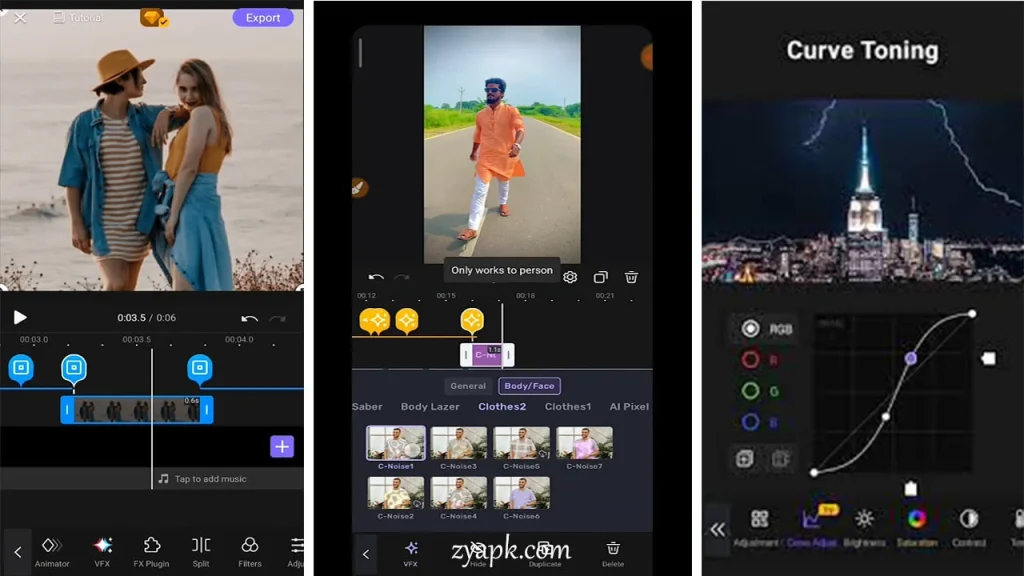
Integrating Special Effects and Filters
- Combining with Other Features: One of the strengths of VivaCut is the ability to integrate special effects and filters with other editing features like text overlays, audio edits, and transitions. This holistic approach to editing allows for the creation of polished and cohesive videos.
- Experimentation and Creativity: Users are encouraged to experiment with different combinations of effects and filters. This trial-and-error process can lead to discovering unique styles and preferences, enhancing the creative video editing experience.
Practical Considerations
- Balance and Subtlety: While special effects and filters can significantly enhance a video, it’s important to use them judiciously. Overuse or inappropriate use can detract from the video’s message or quality.
- Performance Impact: Applying numerous effects and filters can be resource-intensive, especially on less powerful devices. Users should be mindful of their device capabilities to ensure smooth editing and playback.
FAQ
Conclusion
This guide, “How To Use VivaCut for Video Editing,” introduces users to the app’s intuitive interface and diverse editing tools. From basic video clip importing and layer-based editing to advanced features like color grading and keyframe animations, the guide simplifies each aspect for easy understanding. It also highlights VivaCut’s extensive audio editing options and the variety of special effects and filters available, allowing for the creation of professionally styled videos. Additionally, it addresses exporting and sharing functionalities, ensuring users can effortlessly save and distribute their high-quality creations on social media or with peers.
