How to use Alight Motion App (Ultimate Guide) 2024
Navigating the vast landscape of video editing apps can often be overwhelming. Yet, among the plethora of options, Alight Motion has emerged as a frontrunner, offering a blend of user-friendly features and professional-grade tools. For those diving into this platform, understanding “How to use Alight Motion App” is paramount. This guide will make things clear so you can use this amazing app to its fullest.

Introduction: How to use Alight Motion
Alight Motion is a standout app in the realm of mobile video editing. Beyond video, it allows for detailed image edits, animations, and more. It’s free design and easy-to-use layout make it popular for beginners and experts.
Also Read: Same features video editor Meitu
Getting Started with Alight Motion
Creating a New Project:
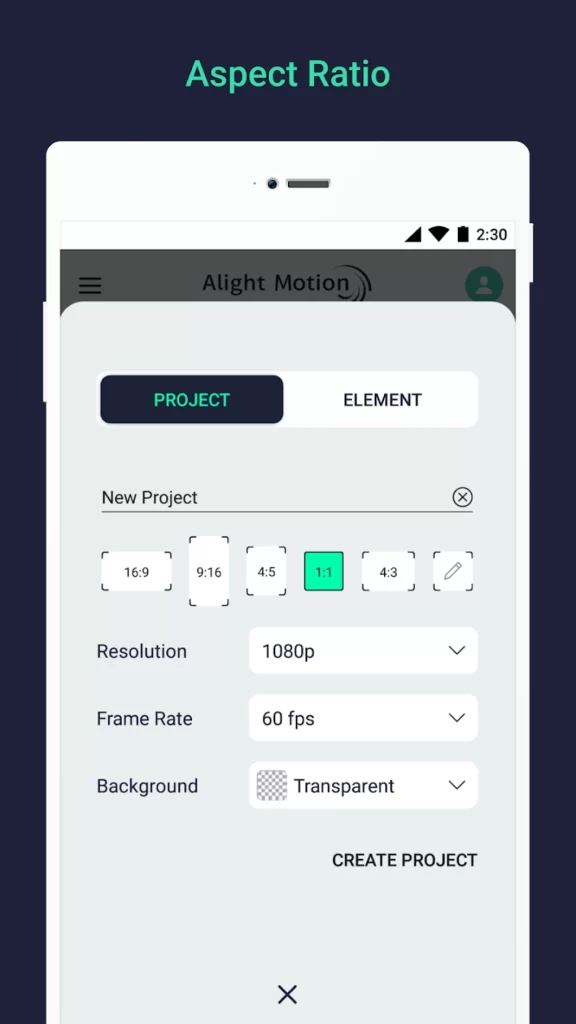
Editing Basics in Alight Motion
Begin by importing the media you wish to edit, be it photos, videos, or audio. Once in the timeline, the true magic begins:
Read: How To Use KineMaster
Dive into Transitions and Effects
Make your edits seamless with a myriad of transitions. Add flair using Alight Motion’s extensive effects library. From text animations to color grading, the possibilities are endless.
Exploring the Power of Elements
Elements in Alight Motion are game-changers. They’re reusable components, much like groups in graphic design software. You can save various layers, stickers, music, and more as an Element, drastically reducing repetitive work in future projects.
Why Use Elements?
Pros
Cons
Alight Motion’s Elements Feature
In the realm of Alight Motion, “Elements” stand out as a pivotal concept, deeply intertwined with the art of video editing. At their core, elements are akin to reusable building blocks or groups. These are maintained distinct from your main editing project, and you can conveniently access them under the “My Elements Collection” tab.

You might wonder, why the emphasis on elements
The rationale is straightforward. Incorporating these elements is crucial to elevating your videos, making them both mesmerizing and attention-grabbing. Beyond aiding in crafting captivating videos, elements serve as a repository, allowing you to store various assets like layers, music, stickers, and more. This makes your work easier and saves you time and effort.
An additional perk of Alight Motion is its sharing capability. You can effortlessly share saved elements with peers or loved ones through various sharing avenues. Furthermore, tweaking these elements doesn’t tamper with their original state, ensuring flexibility in editing. In essence, the elements feature is a catalyst, accelerating and enhancing your video editing process.
FAQs
Conclusion
In summary, mastering “how to use Alight Motion app” can significantly enhance your video editing skills on mobile platforms. The app’s diverse features cater to both beginners and seasoned editors, ensuring a comprehensive editing experience. As you delve deeper into its functionalities, you’ll discover the vast potential Alight Motion holds, making it an invaluable tool in any content creator’s arsenal.
