VivaCut vs CapCut (In-Depth Comparison)
Explore the detailed comparison of VivaCut vs CapCut to understand which video editing app suits your needs. Our comprehensive guide covers features, ease of use, and creative potential, helping you make an informed choice between VivaCut vs CapCut.
Read: How To Use VivaCut for Video Editing
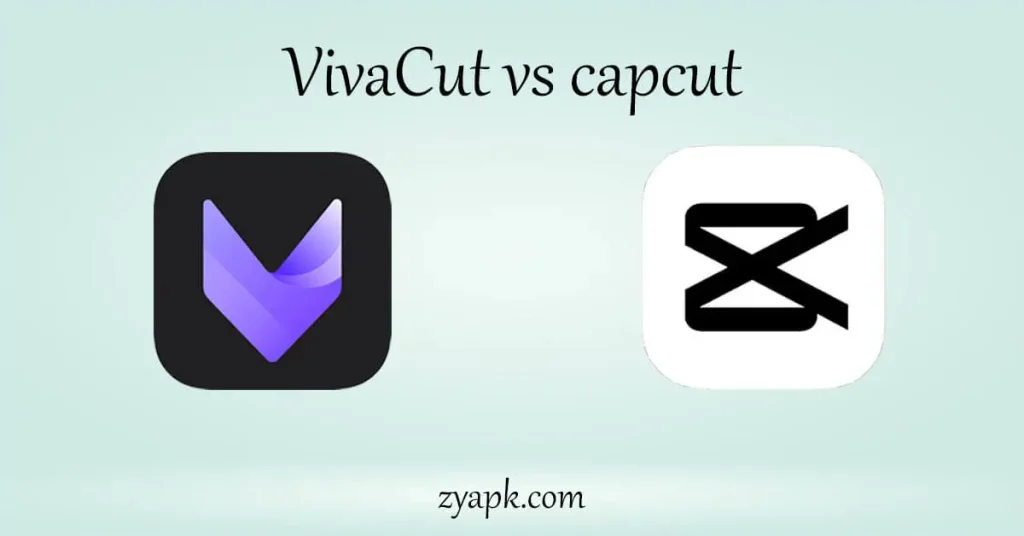
VivaCut and CapCut are two cutting-edge video editing apps, each offering unique features and user experiences for content creators. VivaCut, known for its professional-grade tools, allows for intricate video editing, perfect for those seeking a high level of control and precision. It boasts advanced features like chroma keying, a multi-layer timeline, and exquisite visual effects, catering to both amateurs and pros.
On the other hand, CapCut, developed by ByteDance, is renowned for its user-friendly interface and integration with social media platforms like TikTok. It excels in quick, effective editing with trendy filters, stickers, and easy-to-use templates, making it ideal for casual users and social media enthusiasts. Both apps offer distinct advantages, choosing between them a matter of personal editing needs and style.
About VivaCut vs capcut
VivaCut and CapCut are two prominent video editing apps, each with its distinct features and user base.
VivaCut is designed for users seeking professional-level editing capabilities. It offers a complex, multi-layer timeline, advanced editing tools like frame-by-frame editing and keyframe animations, and sophisticated effects and filters. Ideal for experienced editors, it provides detailed audio editing and high-resolution exports, but has a steeper learning curve.
CapCut, in contrast, caters to casual users and social media enthusiasts. Its interface is intuitive and user-friendly, focusing on ease of use with basic editing tools, trendy effects, and animated text options. It integrates well with social media, especially TikTok, offering a range of ready-to-use templates and features for quick content creation. It’s more accessible for beginners, with a simpler learning curve compared to VivaCut.
Features Comparison VivaCut and capcut
User Interface
VivaCut: The interface mimics professional video editing software, offering a complex, multi-track timeline that allows for layering videos, audio, and effects. This design supports detailed editing but can be challenging for beginners. The interface provides access to advanced features like blending modes and keyframe animations.
CapCut: Its interface is streamlined and intuitive, designed with simplicity in mind. This makes it easy for beginners to navigate and perform basic edits without a steep learning curve. The straightforward layout focuses on quick, efficient editing, suitable for users who prioritize speed and ease over complexity.
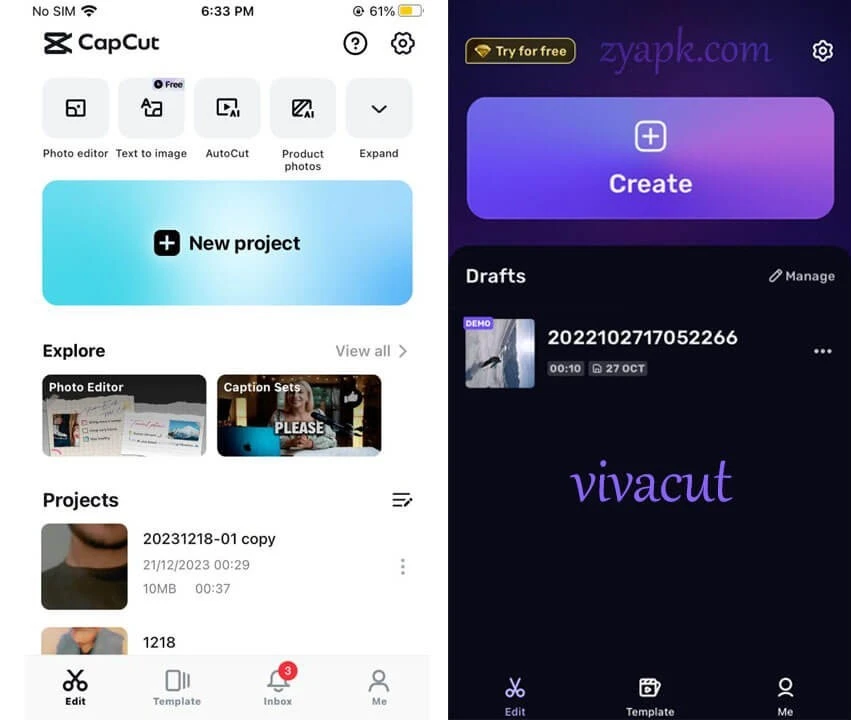
Video Editing Tools
VivaCut: Offers a comprehensive suite of editing tools. This includes precision frame-by-frame cutting, speed control for creating slow-motion or fast-forward effects, and keyframe animation for detailed motion and transition control. Advanced color correction tools allow for professional-grade color grading.
CapCut: While it includes fundamental editing tools like cutting, splitting, and merging clips, it lacks the depth of VivaCut’s offering. Its tools are more oriented towards quick adjustments and are less intimidating for beginners.
Effects and Filters
VivaCut: Provides a wide array of cinematic effects, including glitch effects, cinematic filters, and advanced visual effects like blending modes and opacity controls. These effects cater to users aiming to produce more professionally-styled videos.
CapCut: Emphasizes trendy, social media-oriented effects and filters. These include beautification filters, viral video effects, and an array of fun, engaging visual additions that enhance videos for platforms like TikTok or Instagram.
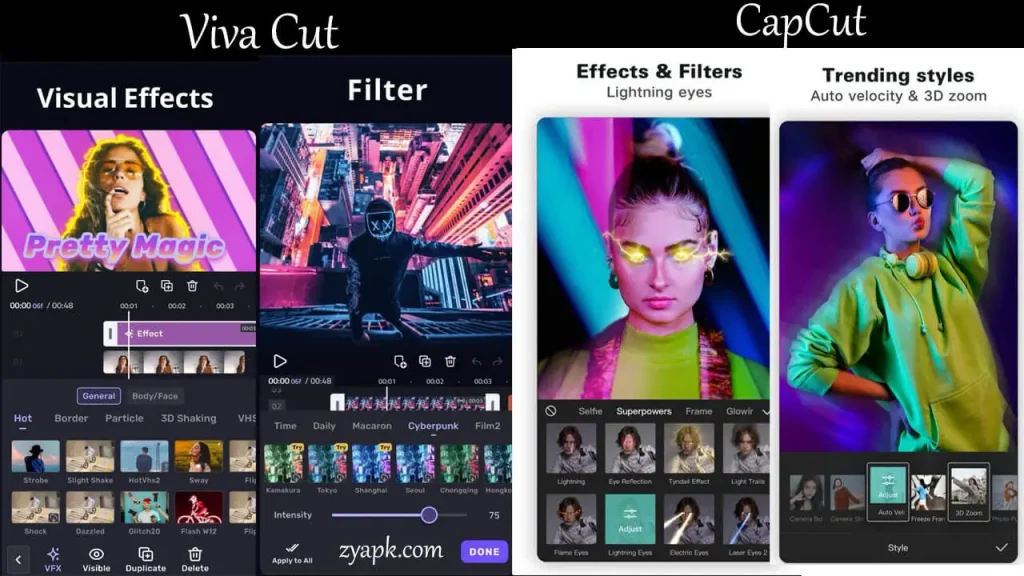
Audio Editing
VivaCut: Offers robust audio editing features. Users can add multiple audio tracks, adjust volume levels, apply sound effects, and even perform detailed editing like syncing audio to video. It’s suitable for projects where audio plays a critical role.
CapCut: Provides basic audio editing tools, including adding background music from a built-in library or your own files, simple sound effects, and basic volume control. It’s more suited for quick edits where advanced audio manipulation isn’t necessary.
Text and Titles
VivaCut: The app includes a wide range of customizable text options, from basic titles to animated text effects. Users can adjust font, size, color, and animation, making it suitable for creating dynamic and professional-looking text elements in videos.
CapCut: Features a variety of animated text styles and fonts, tailored for social media videos. The text options are more about visual appeal and ease of use, with less emphasis on customization.

Chroma Key (Green Screen)
VivaCut: Advanced chroma keying tools allow for precise background removal and replacement, enabling creators to superimpose subjects onto different backgrounds or create composite scenes.
CapCut: Offers basic green screen capabilities, sufficient for simple background changes. It’s more suited for casual use rather than complex video compositions.
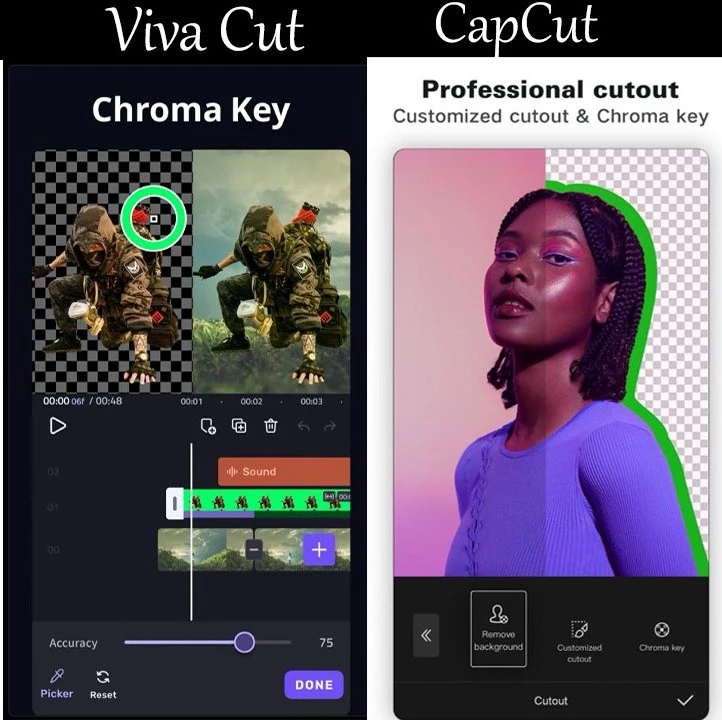
Export Quality
VivaCut: Supports exporting videos in high resolutions, including 4K, which is essential for professional use or for content that will be viewed on larger screens.
CapCut: While it supports high-definition exports, the focus is on formats optimized for social media, where ultra-high resolutions are typically not necessary.
Templates
VivaCut: Focuses more on manual editing, providing fewer pre-designed templates. This approach is geared towards users who prefer to create their videos from scratch.
CapCut: Offers a wide range of trendy, pre-designed templates, which are particularly useful for users who want to quickly produce content without delving into detailed editing.
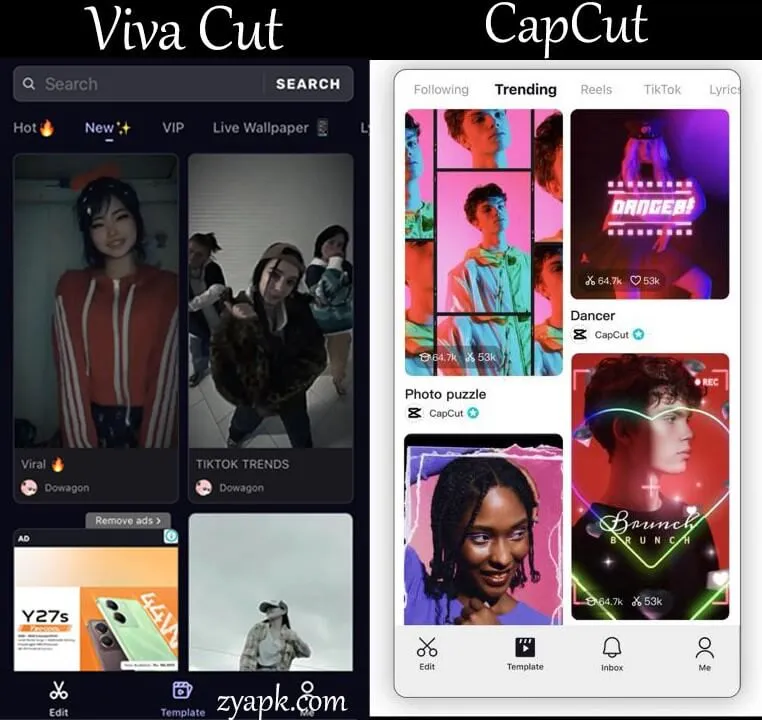
Integration with Social Media
VivaCut: Provides basic options for sharing videos on various platforms but lacks direct integration or features specifically tailored for any social media platform.
CapCut: Strongly integrates with platforms like TikTok, offering features and formats that align with the trends and requirements of these platforms, simplifying the process of creating and sharing social media content.
FAQs
Conclusion
VivaCut and CapCut are distinct video editing apps. VivaCut is suited for advanced users, offering professional features like 4K editing and multi-layer timelines. It’s ideal for detailed, high-quality video projects but has a complex interface. CapCut, on the other hand, caters to beginners and social media enthusiasts with its user-friendly design and simple editing tools. It’s great for quick edits and content destined for platforms like TikTok. The choice between them depends on your editing needs: VivaCut for professional work, and CapCut for casual, social media-focused editing.
